
Just recently, a free Google Chrome extension called Language Learning With Netflix was released. The new feature is said to allow one to enjoy and binge-watch their favorite shows while learning languages or improving language skills. However, there are still certain things to take into consideration. While it is a free extension, it should also be noted that it is a freemium one since the full pro features will cost around 4.99 USD. Furthermore, one should not be totally reliant on this app and it is also best to consult good language learning materials and references. As a language learner, a teacher of several foreign languages and a Linguistics graduate student, I will be writing a review and giving my opinion about the application and the subtitles provided by Netflix.
You can check out their video and get a glimpse of the Chrome extension: https://youtu.be/pMrWX2dlGIM.
The application is useful, especially for beginners that may have a hard time understanding the fast-paced speech of the dialogue in television series and movies. Furthermore, certain characters may be using technical vocabulary or advanced words or grammar points that may be alien to the learner of the foreign language. By combining the user’s native language or strongest second language subtitles, the extension allows the user to see the subtitles in both the native/strongest second language and the target language.
When you install the extension, you will be given a set of instructions and asked to indicate your native language. Afterwards, you can edit certain features in the settings, such as the chosen transliteration, the machine translation provided by something similar to Google Translate, the human translation provided by Netflix, the playback speed, the highlighting of chosen words, the showing of the dictionary definition and the text-to-audio feature and the font size. You can use command keys to play/pause, to go to the previous/next subtitle, to repeat, to toggle auto-pause, to save the current subtitle or to slow down or speed up the playback.

In this review, I will be taking a look at the 3rd Season of Tokyo Ghoul (Tokyo Ghoul:Re) and giving my comments about the introduction lines narrated in the first part of the episode, especially in terms of the grammar points and vocabulary.
Tokyo Ghoul:Re Episode 1 Intro
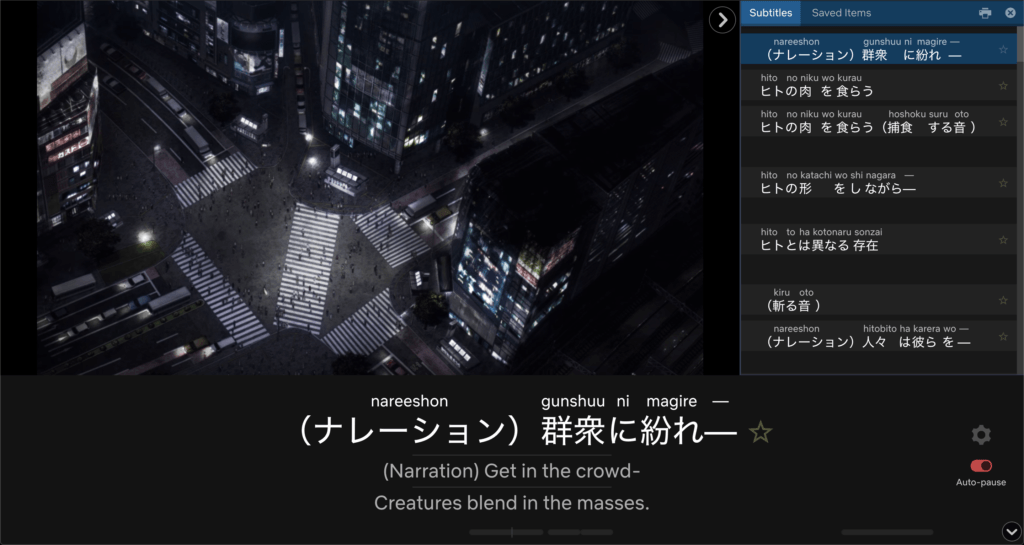
JAPANESE: 群衆に紛れ〜 (Gunshuu ni magire~)
The machine translation renders it as “Get in the crowd”, while the subtitle provided by Netflix renders it as “Creatures blend in the masses.” If we look at both of them, they seem to convey differently since the first one seems to be a command, while the other one seems to be the beginning of the narration.
If we break apart the words/particles in the Japanese sentences, we can see 群衆 gunshuu (crowd, masses, multitudes, mob, etc.), に ni (to, it, at, on) and 紛れ magire (which I will further explain in detail). If you look at the words, there is no word for creature in the sentence, which I will explain later on with regard to Japanese grammar.
When you highlight the word 紛れ magire, the meanings shown are “mischief, undeniably.” However, this does not carry the full meanings and nuances of the word. Let’s take a look at Jisho.org (which is one of the best Japanese-English internet dictionaries) definition of the word.

The definition provided is very different from the translation given by the Chrome extension. If you notice as well, 紛れ magire is derived from the verb 紛れる magireru. There are several meanings and nuances based on the situation or context of the sentence. In the case of Tokyo Ghoul, which is an anime about ghouls hiding and blending in human society while feeding on them or fighting other ghouls, “blending in” would be the best definition for this word in the context of the show. 紛れ magire is also the connective form of the verb. In relation to the grammar point, it is used when you are using two or more verbs. In the case of Japanese, relative and descriptive phrases are used before the noun, unlike in English. Take, for instance, The girl who eats sushi vs. 寿司を食べる女子 sushi-o taberu joshi (Sushi eating girl).
Since “creatures” is not yet mentioned, the machine translation translates it as “Get in the crowd”, which is a command. Instead, the subtitle “Blending in the crowd,” can be used.
If you are not a learner of Japanese or have not started learning the grammar, this would not be useful for you. You have to understand that Japanese grammar is different from English grammar. In Japanese, prepositions are postpositions (in the crowd vs. 群衆に gunshuu-ni “crowd-in”) and the verbs go last. The application is useful for those who have learned the basic grammar and the other basics of the language.
Recommendations
To the readers, I recommend you to have a basic grasp of the language and grammar points. Furthermore, you should also be wary of certain translations provided by the application. But, I would recommend this extension overall since it provides you with a chance to look at different subtitles and define several words. You can also auto-pause and look back at different subtitles. When you save words, you can also look back at them in order to review them. Considering these features and some of the weaknesses, I would give the extension application a 4.5/5.
Here in AHEAD, we believe that students can also improve on other skills, which can become great assets to them at work, education and in different fields. Some of our tutors can help you gain foreign language skills and give tips about language learning. With that, we wish everyone the best in their learning and everything.
